On vyb, you can upload and sell videos that you have previously recorded. Your recordings of old performances are a great way to give your fans more – they want to buy from you. Maybe you had a really hot show last fall or you have early band videos. Maybe you want to sell instructional videos to your following. Here at vyb we can help do do all of that!
For your Super Fans, consider selling this only to Subscribers. That way you encourage and reward your most loyal fans. You can also open it up to everyone but give your Subscribers a discount.
Your videos are encrypted and can’t be downloaded. Fans can only purchase and watch them by going to vyb.
Ensure you have the rights to any video before you upload it, we don’t want to have to pull it down!!
Below are the steps to uploading your videos to sell on vyb:
Step 1

Uploaded videos are going to show in your Events Library.
Click “My Dashboard”, “My Created Videos”
Click “Upload Event Video”
Step 2
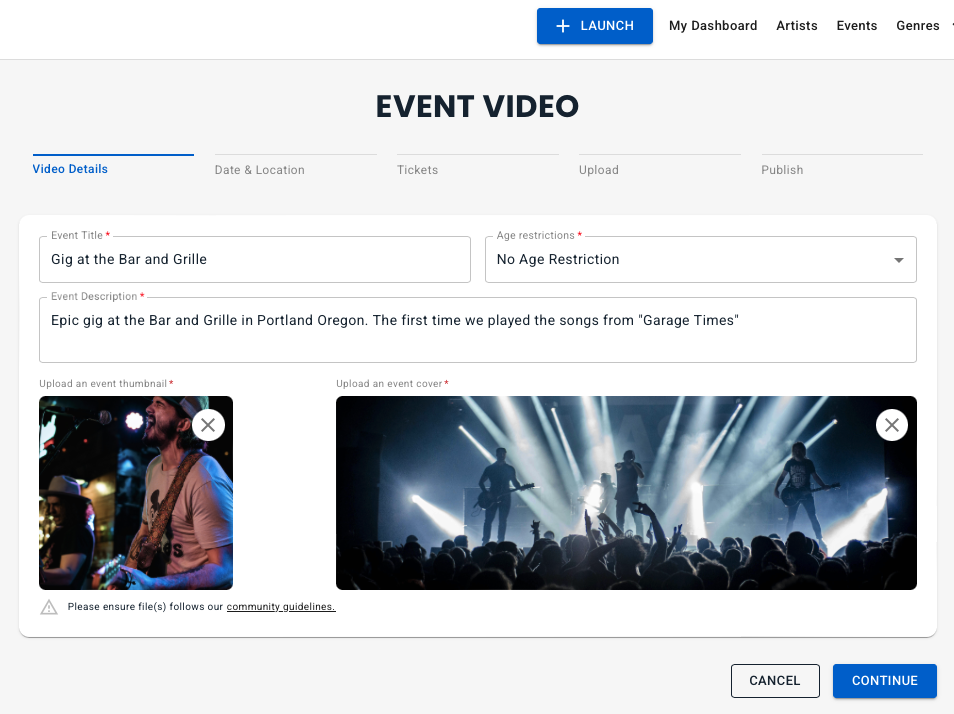
Edit the Title and Event Description. Make them descriptive and fun to give your fans a reason to buy.
Add a thumbnail and cover image
Step 3
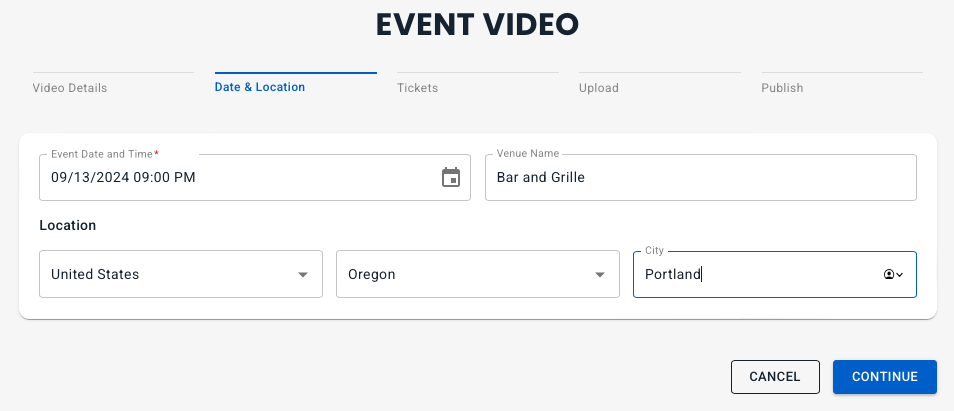
Edit in the date and time when the video was recorded.
Add the name of the venue and the Country, State and City
Step 4
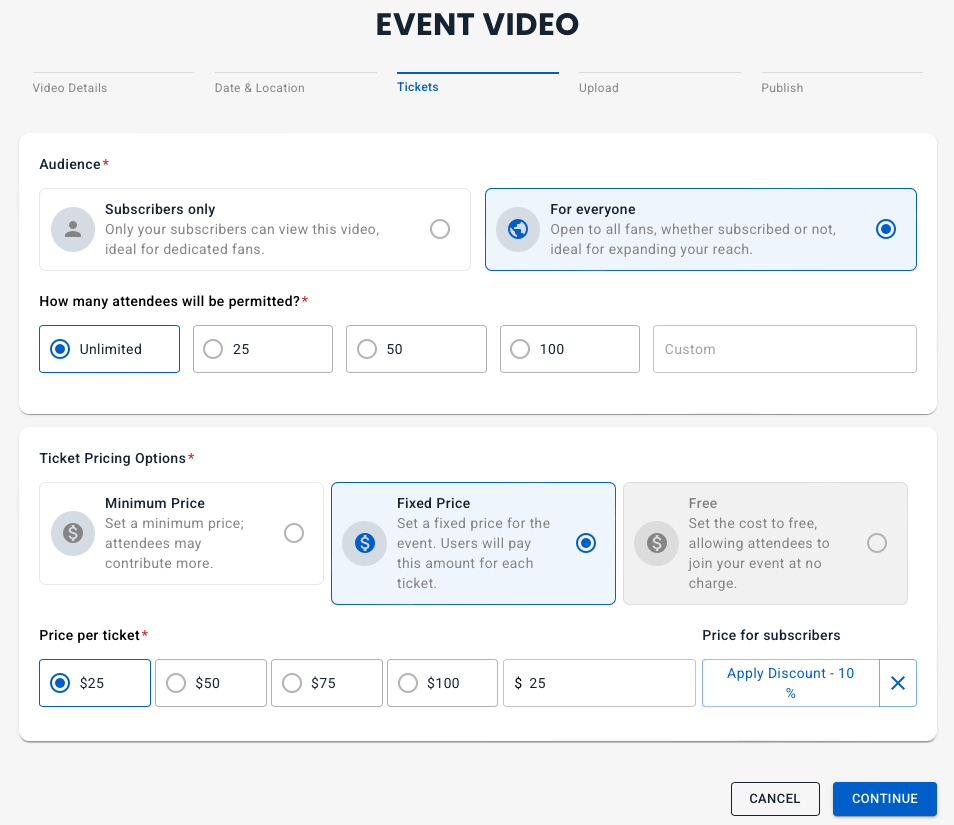
Set the ticket pricing.
You can choose to make it exclusive for subscribers or open to anyone.
Choose the number of people who can buy the video, either unlimited or make it selective.
Set the pricing option. Free is only allowed for Subscriber Only. Minimum Price option lets your fans pay more, like a built in tip.
Set the pricing and the if your Audience is For Everyone, set the subscriber discount
Step 5
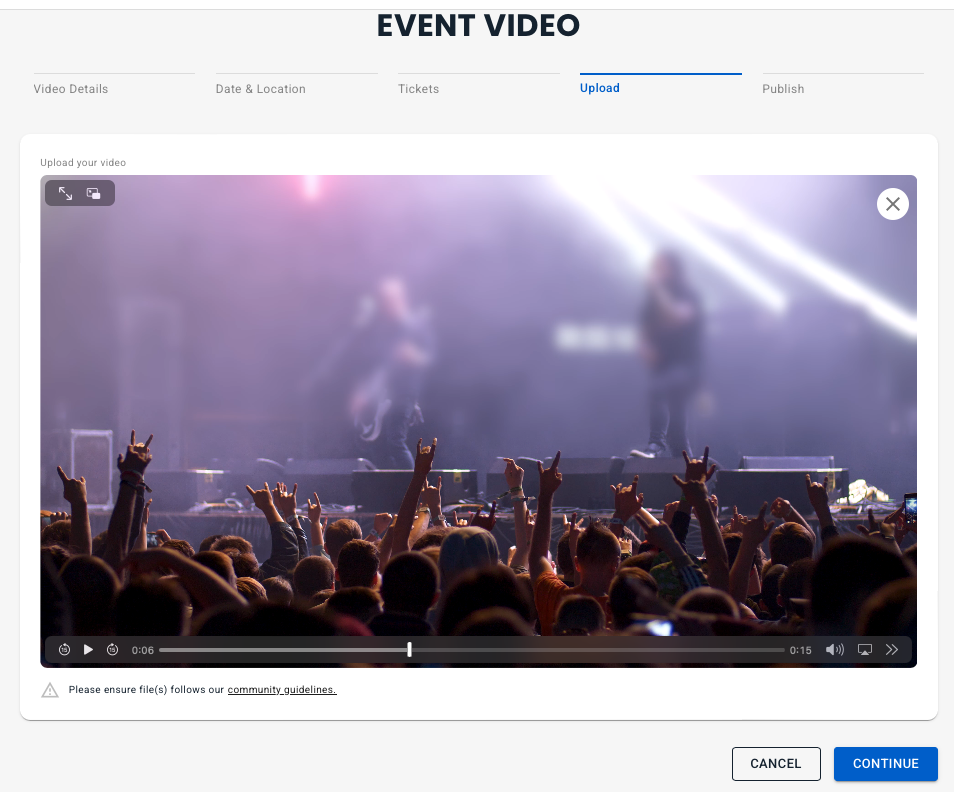
Now you can upload your video
After you have uploaded it, you can watch the video using the video controls to skip through and check the quality and audio.
Step 6
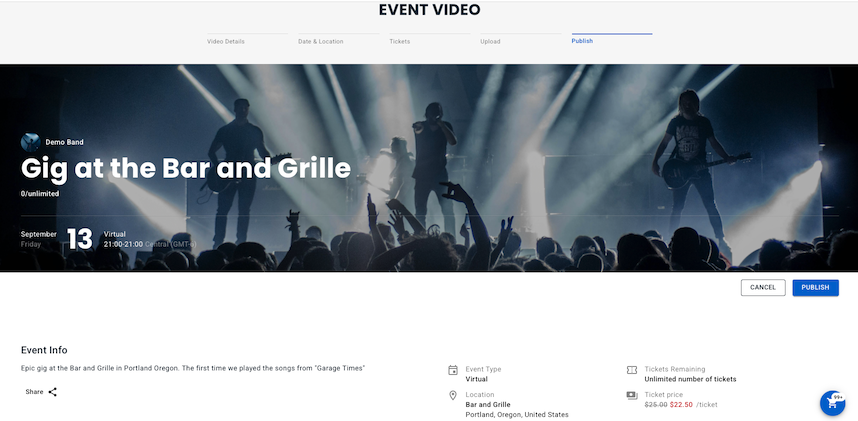
Now do a final check of the pricing and access, then hit Publish.
Once you’ve hit publish, your event is available to be purchased by your fans.

