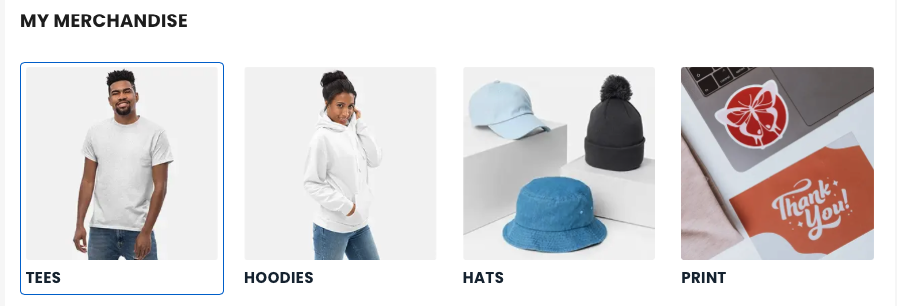With vyb, you can embed your merch store onto your own website. This way your fans can discover your merch from your website and you can still let vyb take care of all the checkout and order fulfillment. The best part is that once you’ve embedded your vyb store onto your website, whenever you add new merch on vyb it automatically shows up on your website without doing anything.
This tutorial assumes you already know how to make merch and have your store setup. If you need a tutorial on doing that, simply go here: Creating merch in vyb.
To allow you to sell merch from your own website, we are going to make use of a web feature called an embed code. An embed code is a snippet of HTML that allows you to display content from one website onto another.
Here are the steps:
- To start off, first go to you vyb artist account, “My Dashboard”, “My Merchandise”
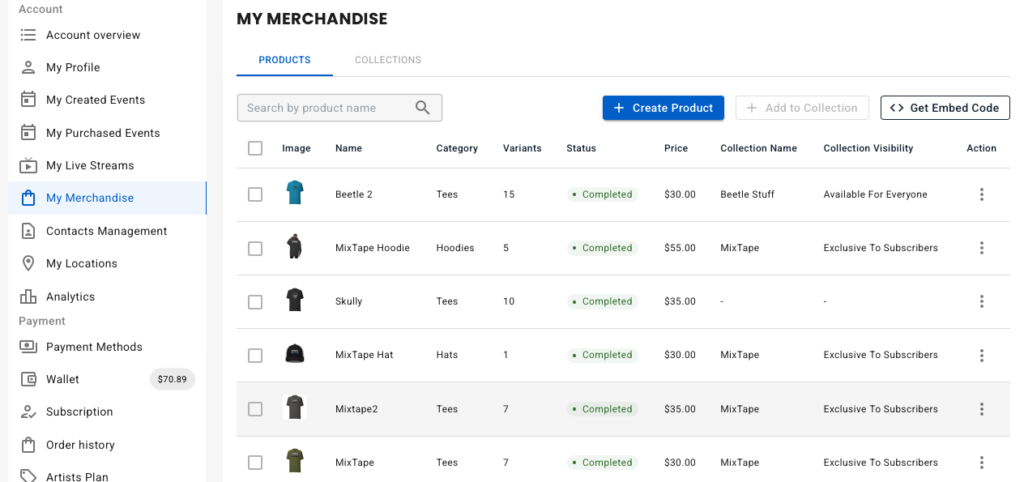
2. Now click on button “Get Embed Code”
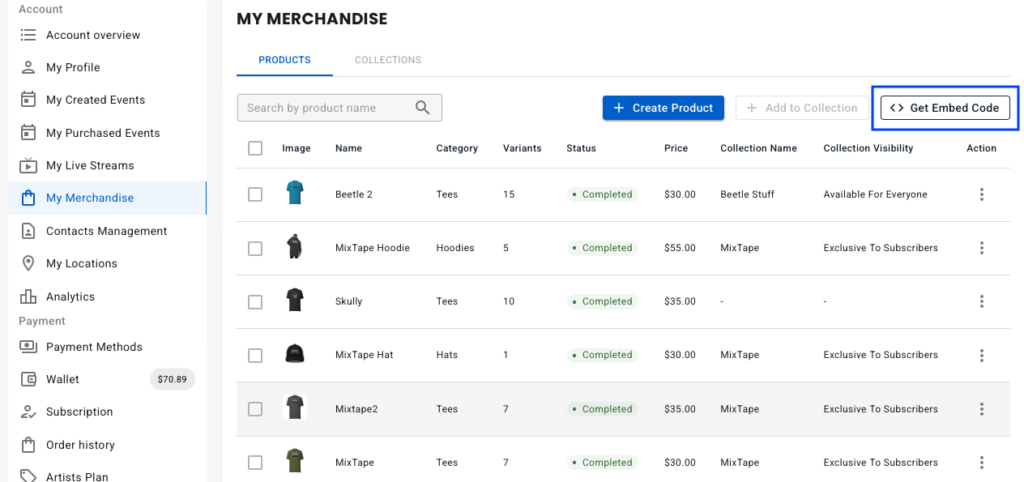
3. You’ll get a popup that shows the code. Click the copy icon
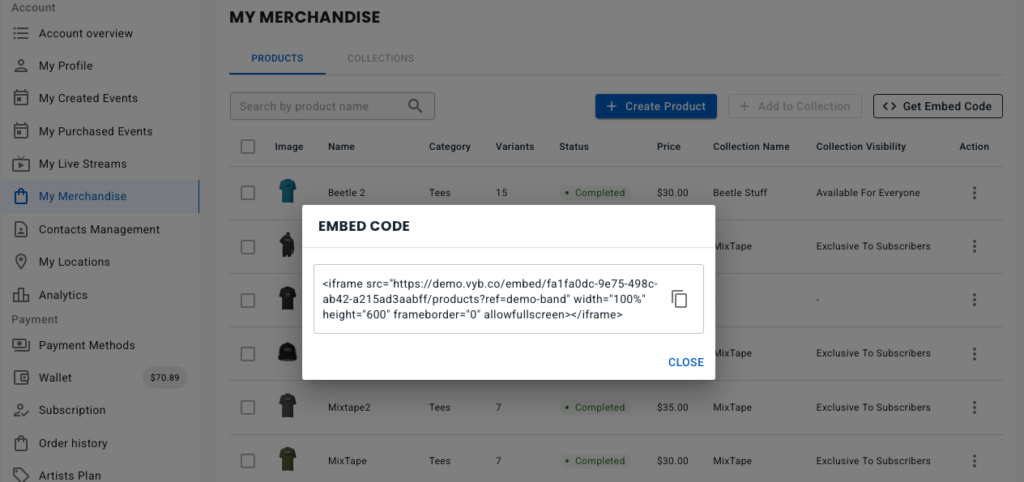
4. Now go over to your web design software. In this example I’m using a simple WordPress site. You are going to insert a block or module, and you are looking for something called “Code”
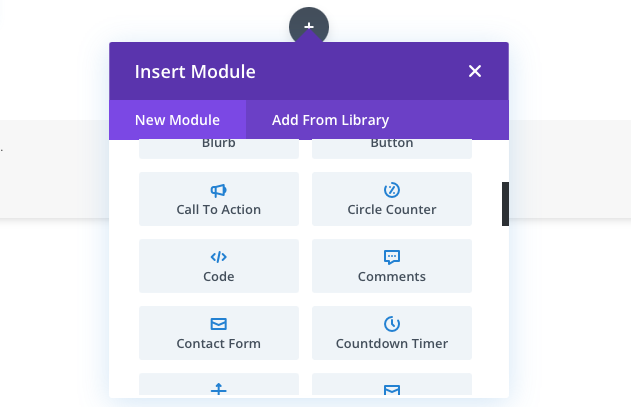
5. Add the Code module or block, open it and paste in the code that you copied. It should start with <iframe
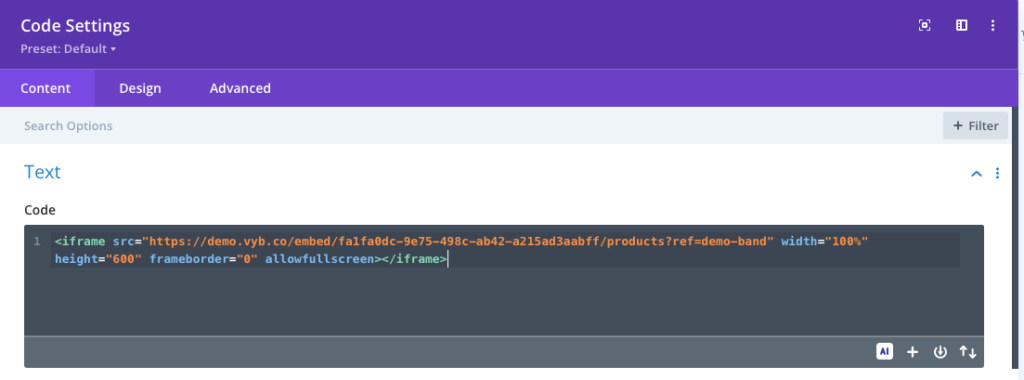
6. Now hit save and you should see all your vyb products on your webpage
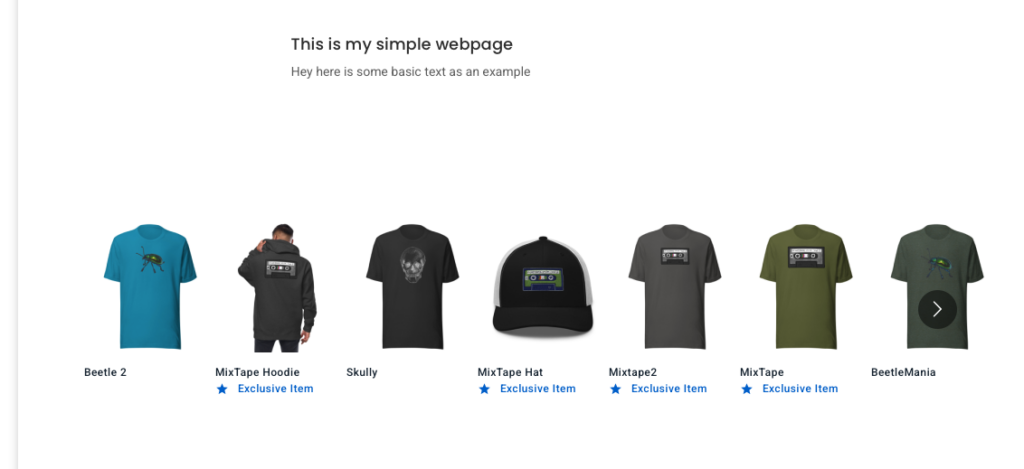
And that’s it! Your fans can now find your merch from your website. They can scroll through the list of products and simply select one, that will take them right to your vyb store for checkout.