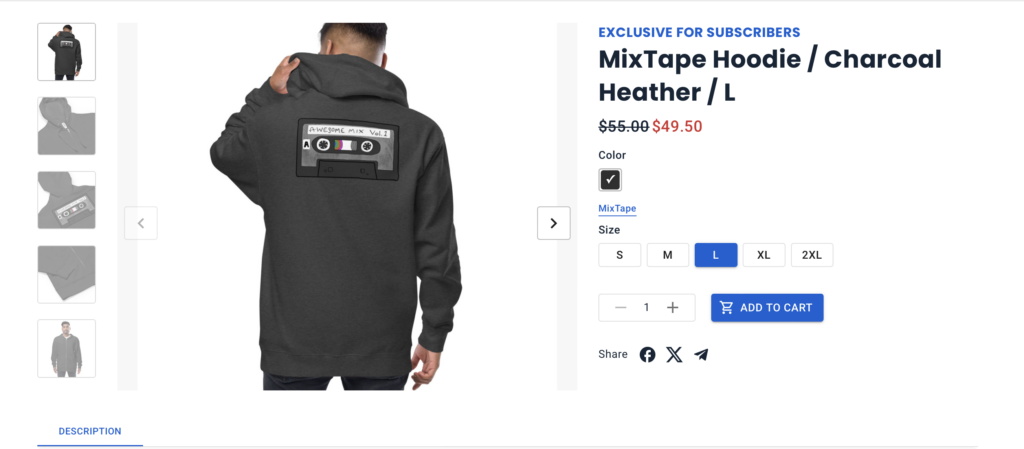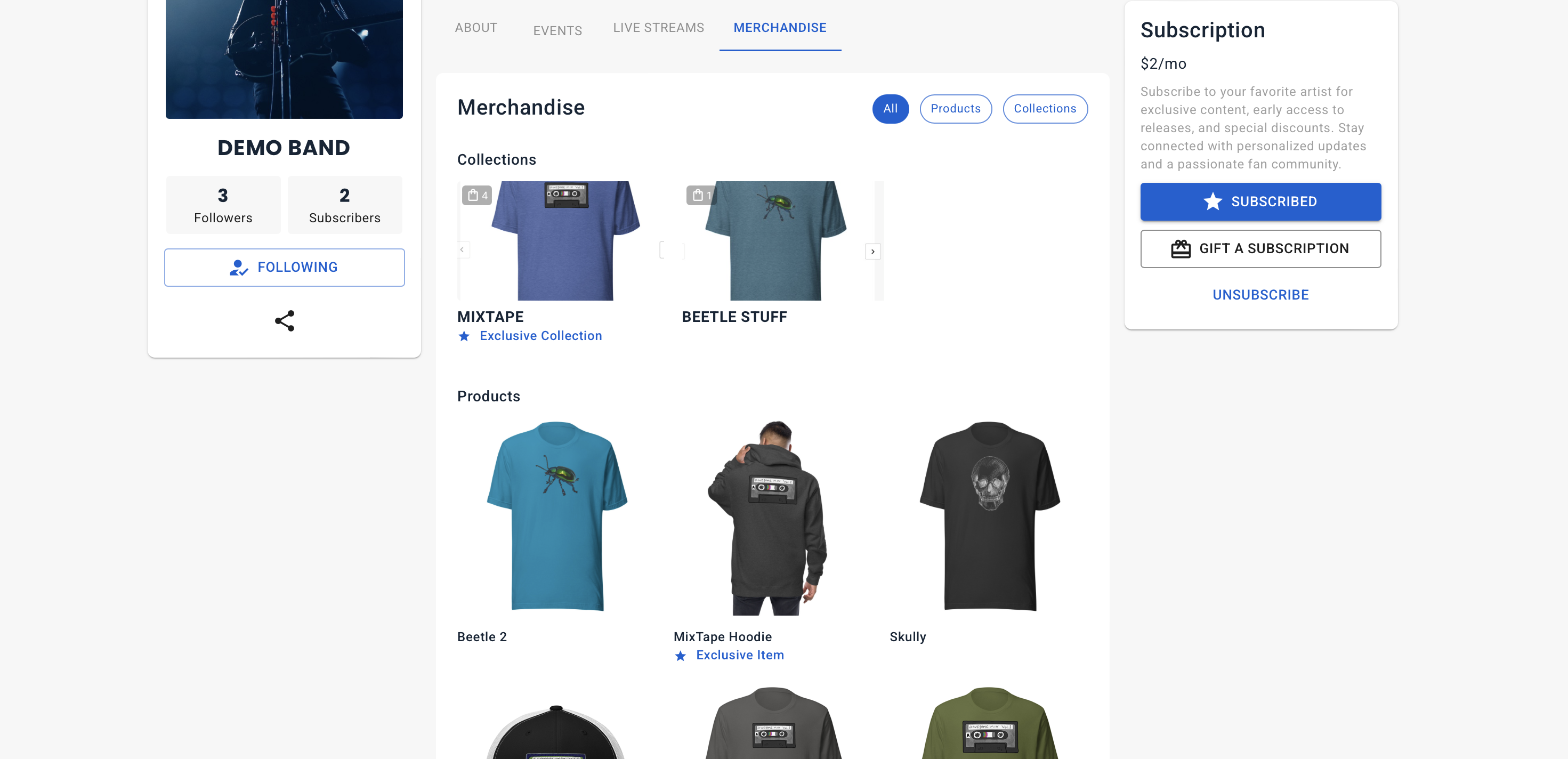Merch collections are a way to group together merch with common design elements for an easier shopping experience as well as set exclusive access to merch.
As you design your merch, you should put common themed items into a collection. You can create either create the merch items and add them to a collection, or make the collection first and then as you create merch items add them into the collection.
Either watch this video or read below how to add items to a collection and make that collection exclusive for your subscribers.
Create a Collection from Collections Menu
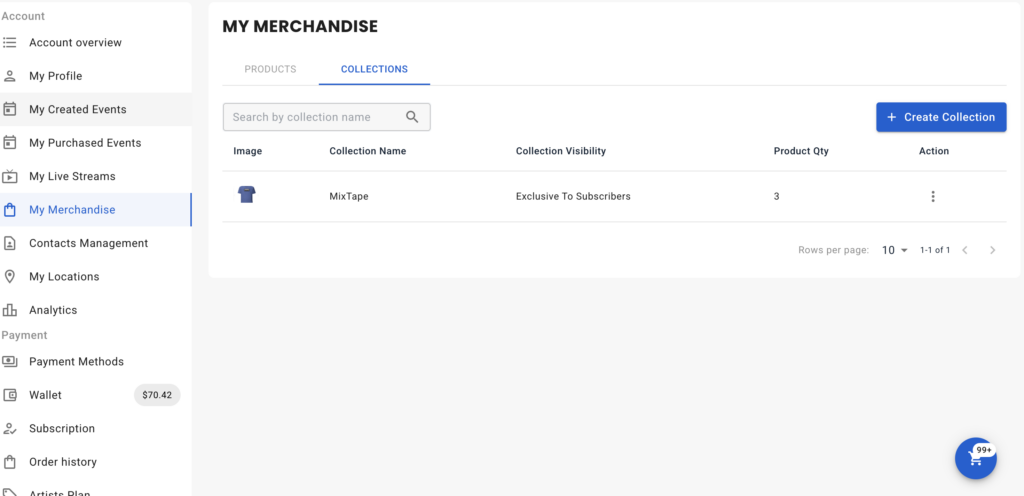
In My Merchandise, Make at least one product with your design
Click Collection and then +Create Collection
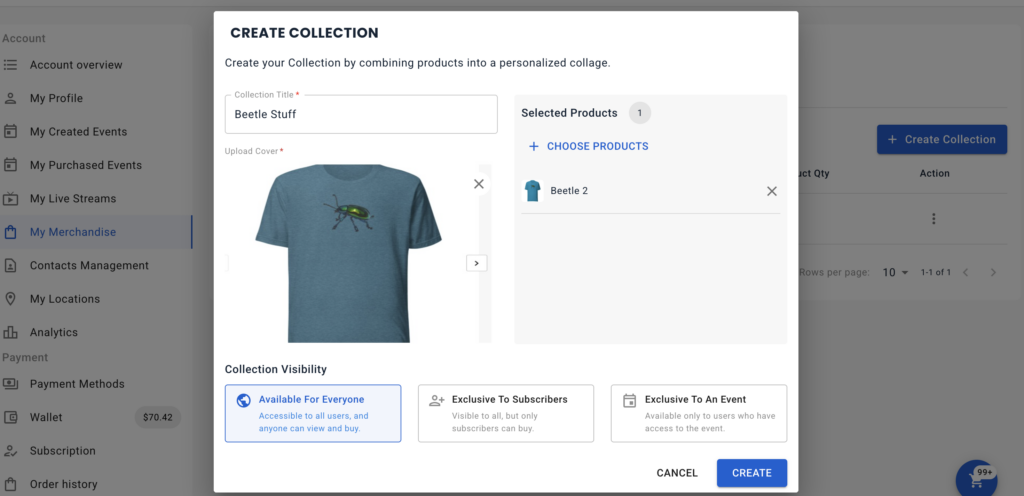
Give your collection a name, select the product, and then select the access
When you create the collection, you have three choices for access:
- Available for Everyone: Use this selection for when you want to simply group a set of merch with common designs and make it available to everyone
- Exclusive to Subscribers: With this you make the collection only available for purchase for your subscribers. All fans can browse it, but they will be prompted to subscribe before they can purchase it
- Exclusive to Event: Use this selection to make a set of merch only available to people who have purchased tickets for an event.
Add products to a collection as you create them
When you create a product, you can automatically add it to a collection
Simply select a pre-existing collection from the pull down.
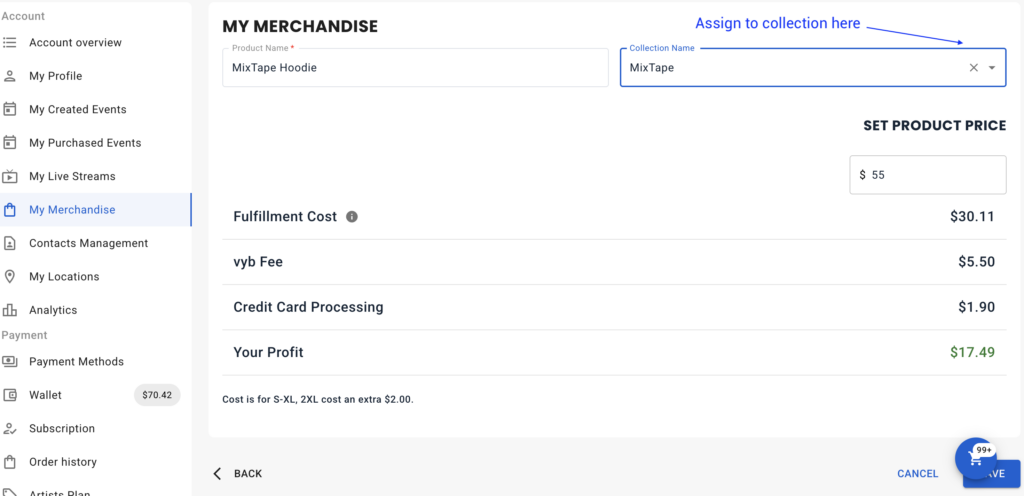
Creating a Collection with existing products
To create a collection with existing products, do the following steps:
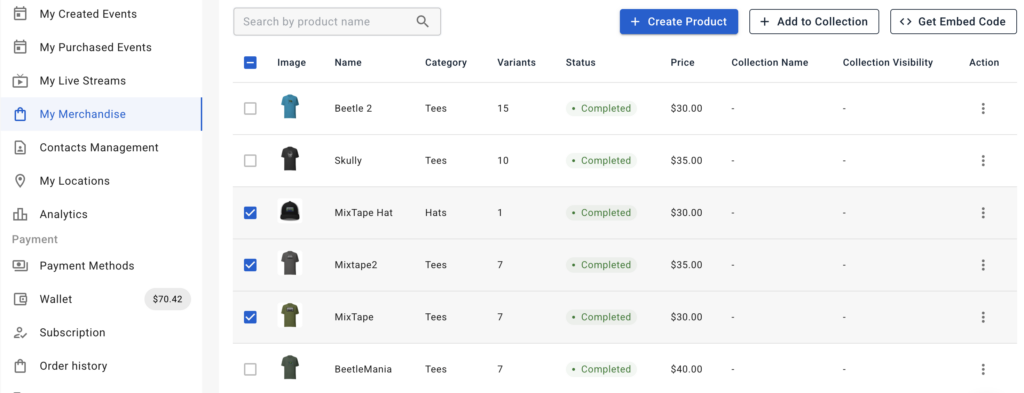
Navigate to My Dashboard/My Merchandise
Select the products you want to group into a collection
Select “+Add to Collection”
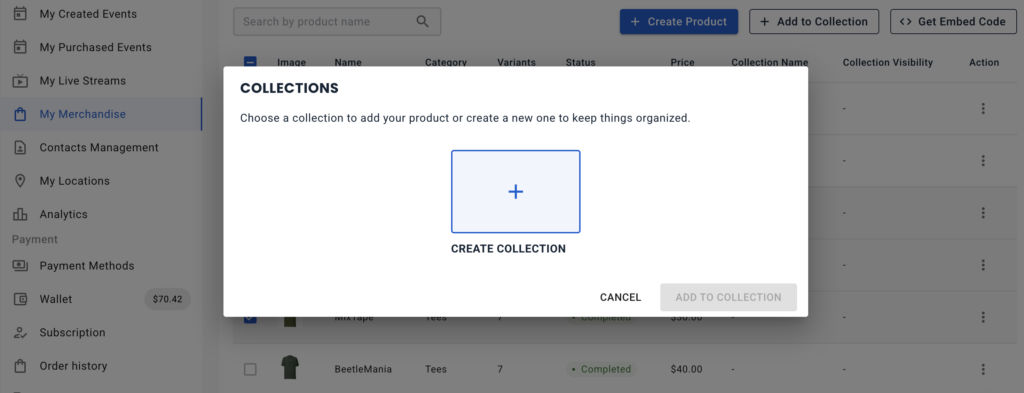
Either select an existing collection or select “Create Collection” to make a new one
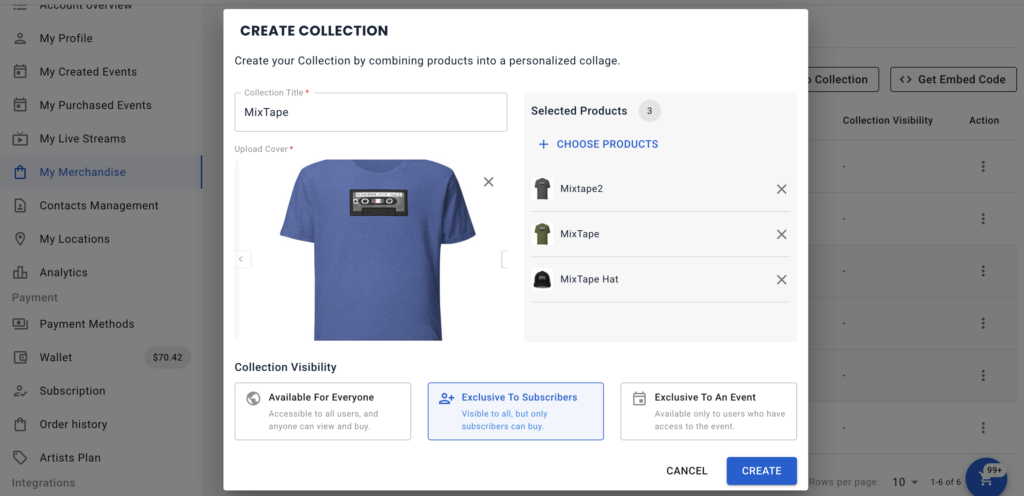
Give your Collection a name unique to your store.
If you choose, you can add/remove additional products to the collection.
Subscriber Exclusive Merch
When a fan browses your merch store, if you have made a collection exclusive to a subscriber or an event, now that will be shown to the fan. They can still browse everything, they just can’t purchase if they don’t have access
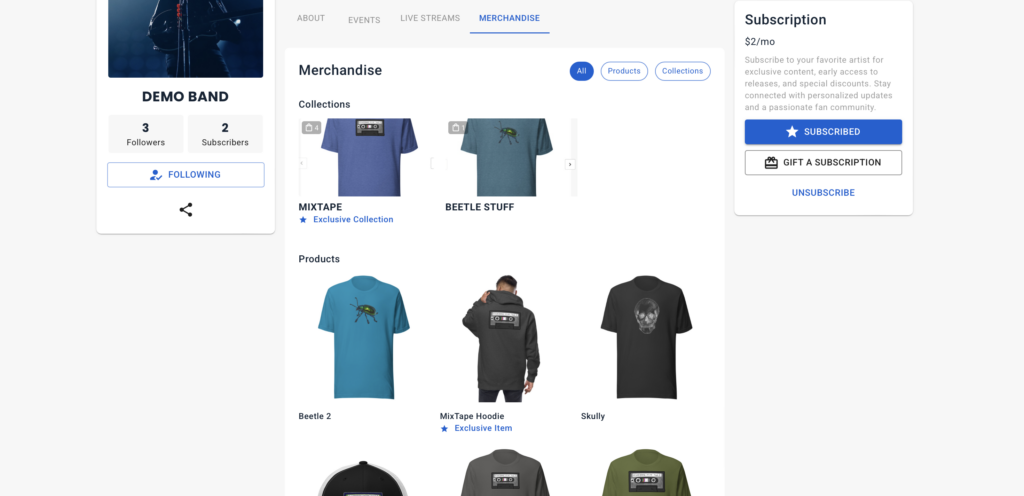
When a subscriber clicks on that item, they see the subscriber discount price and the “Add to Cart” is active. They can purchase it.
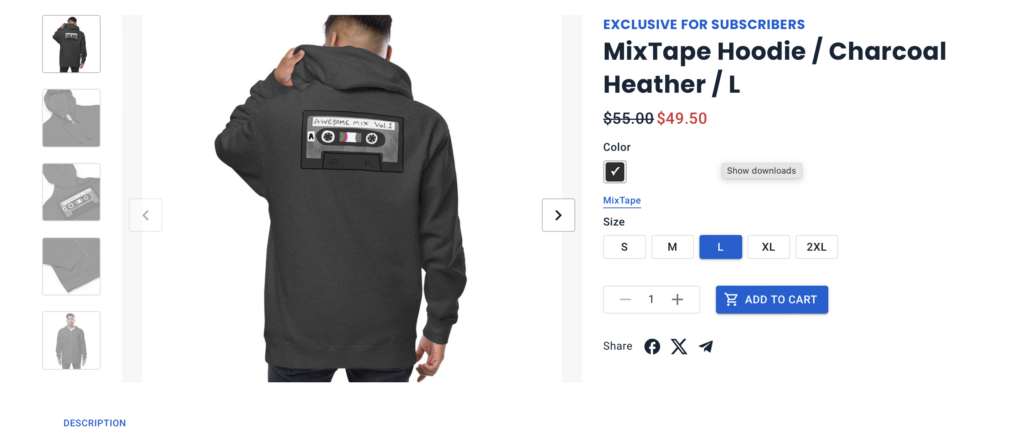
When a non-subscriber clicks on that item, they can view the item, but notice that they cannot Add to Cart, instead they are promoted to subscribe
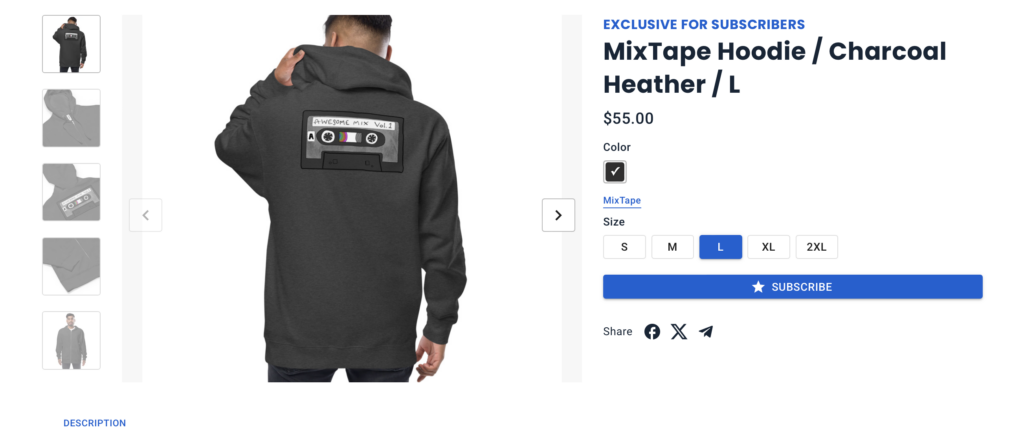
When they click on ‘Subscribe”, they go through the subscribe flow
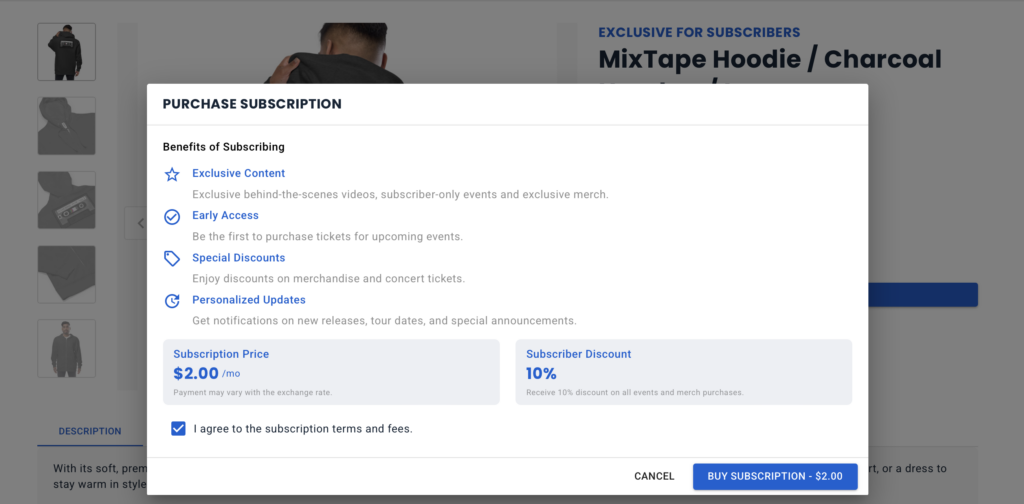
And after subscribing they are able to purchase the item